Buffer pool memory plays a crucial role in database management systems, significantly optimizing performance by caching data pages and reducing costly disk I/O operations. This article delves into the importance of buffer pool size, illustrating how inadequate memory can cause increased page faults and sluggish query responses. It features real-world examples of companies that have tweaked their buffer pool configurations to enhance application responsiveness, while also dispelling common misconceptions surrounding its significance in both relational and NoSQL databases.

In “Confessions of a Grumpy DBA: Things I Wish Developers Knew,” we delve into the…

In the dynamic realm of data management, mastering the craft of writing robust SQL scripts…

A runaway query storm can severely disrupt database performance and threaten application stability, making it…
Understanding Fill Factor and Page Splits
Managing database performance isn’t just about high-level tuning, sometimes, the small, behind-the-scenes configurations make all the difference. Two of these critical, often overlooked concepts are fill factor and page splits. They might seem technical, but understanding them can mean the difference between a fast, efficient system and one slowly grinding to a halt under its own weight.
Let’s start with fill factor. In simple terms, the fill factor is a setting that tells the database how full it should pack each data page when new data is inserted. By default, many systems use a fill factor of 100%, meaning they cram each page completely full. Sounds efficient, right? Not always. A completely packed page leaves no room for future growth, so when new data arrives or existing data is updated, the database may be forced to split the page, leading us to the next concept.
What Happens During a Page Split?
When a page fills up and can’t accommodate new data, a page split occurs. The database engine creates a brand new page, moves half the existing data into it, and then inserts the new data. While necessary, this operation isn’t free, it can cause fragmentation, increase storage needs, and most critically, slow down your database. Every split introduces more reads and writes, scattered across the storage system, making queries and updates less efficient over time.
Think of it like adding new books to a packed bookshelf: instead of simply sliding a book into place, you have to move books around, possibly find a new shelf, and reorganize. A few times? Manageable. Every day at scale? It gets messy, fast.
Finding the Right Balance
Choosing the right fill factor is about striking a balance. Set it too high (close to 100%), and you risk frequent page splits as new data is added. Set it too low (like 70% or 80%), and you waste valuable storage space and memory, filling pages with a lot of “air” instead of data.
Best practices suggest tailoring fill factor settings to your data and workload patterns. For example:
- Tables with frequent inserts or updates (like order tables, transaction logs) benefit from a lower fill factor (70–80%) to leave breathing room for growth.
- Read-heavy, rarely-changing tables (like archive tables or static reference data) are fine at higher fill factors (90–100%), maximizing storage efficiency.
Pro tip: No one-size-fits-all here. Setting fill factors thoughtfully across different tables, not globally, can make a huge difference.
Why Ignoring Page Splits Can Cost You
Unchecked page splits can wreak havoc on performance, especially under high transaction volumes. More disk I/O. Slower queries. Increased resource usage. In mission-critical applications, think e-commerce during Black Friday or financial systems processing real-time trades, these seemingly minor inefficiencies can snowball into serious outages or revenue loss.
Real-world lessons make this clear:
- An e-commerce retailer struggled with slow checkout times during peak shopping periods. Root cause? Frequent page splits on their order tables. Adjusting the fill factor from 100% to 80% slashed page splits, improved checkout times, and boosted conversion rates.
- A financial institution handling millions of transactions daily set a 70% fill factor on high-write tables. The slight storage trade-off was well worth it, they preserved speed even during end-of-quarter transaction spikes.
Keeping Things Healthy Over Time
It’s not enough to set a fill factor once and forget it. As your application evolves, more users, different query patterns, changing business logic, your database needs evolve too. Proactive maintenance is key:
- Monitor fragmentation levels using built-in tools (like SQL Server’s sys.dm_db_index_physical_stats) or third-party solutions.
- Schedule regular index rebuilds or reorganizations to clean up after inevitable page splits, especially after heavy load periods.
- Use smarter storage like SSDs when possible, faster storage can soften the impact of fragmentation, although it doesn’t eliminate the root problem.
- Adjust fill factors dynamically if usage patterns change, one size today might not fit tomorrow.
Final Thoughts: Fill Factor Isn’t Just a Setting, It’s a Strategy
At first glance, fill factor and page splits may seem like backend “plumbing,” far removed from user-facing application performance. But in reality, they sit at the heart of how responsive, scalable, and reliable your systems can be. Poorly tuned settings accumulate invisible inefficiencies that only surface under pressure, often when you can least afford it.
Managing fill factor is about planning ahead: leaving just enough room for growth while keeping things lean and fast. It’s about knowing your data, monitoring how your workloads evolve, and having the discipline to revisit your assumptions regularly.
Get it right, and your databases hum quietly along, scaling gracefully with your business. Get it wrong, and you’ll feel the slow squeeze of performance decay, sometimes without even knowing exactly why. Fill factor may be small, but its impact is anything but.
And as with all good DBA practices: measure first, adjust thoughtfully, and never stop learning.

In today’s data-driven world, effective caching strategies are vital for optimizing database performance and enhancing…
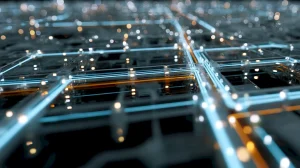
Table partitioning is a vital concept in database management, designed to enhance performance and manageability…

When code modifications aren’t possible, optimizing database queries becomes essential. Understanding the query execution plan…
About The Author
Sabrina Alden is a Data Integration Specialist with over 17 years of experience in the field, dedicated to enhancing data management and integration solutions. Her expertise plays a vital role at Smart Quote, South Africa’s one-stop quote engine, where users can save time, compare options, and make informed decisions through an easy-to-use, comprehensive platform. To learn more about her contributions and the services offered, visit Smart Quote services.

