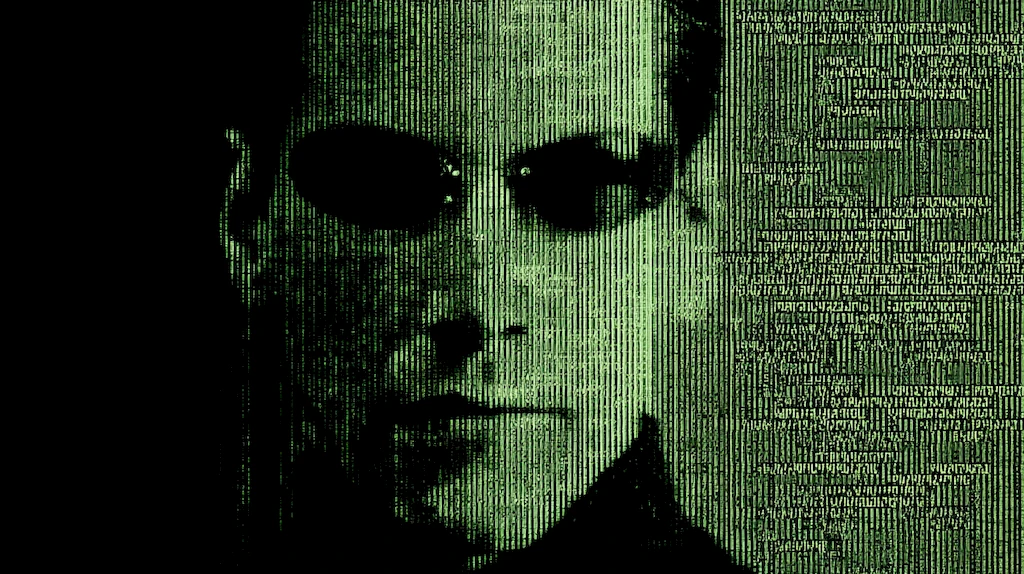In today’s data-driven landscape, effective database maintenance is crucial for ensuring optimal performance and reliability, and automating these processes offers significant advantages, including efficiency and reduced manual workload. This article explores the essential database maintenance tasks such as backups, indexing, and health checks, and introduces various automation tools—crontabs, database agents, and custom scripts—while evaluating their ease of use and scalability. By leveraging these automation strategies, database administrators can not only streamline routine tasks but also enhance monitoring and optimization, ultimately fostering better management of their database environments.
How to Write Bash/Powershell Scripts That Actually Save Your Life
In today’s fast-paced technological landscape, the importance of automation in database management cannot be overstated. Database Administrators (DBAs) often find themselves juggling numerous tasks, from data backup to performance monitoring, and with time being a precious commodity, finding efficient solutions through automation is crucial. Enter Bash and PowerShell, two powerful scripting tools that serve as invaluable assets for any DBA looking to streamline operations and improve productivity. Bash, often associated with Linux and Unix systems, provides an approachable interface for scripting with a plethora of commands tailored for system management, while PowerShell, favoring Windows environments, offers a robust framework for automating administrative tasks and performing complex data manipulations. Both tools enable users to craft scripts that automate mundane operations, effectively saving both time and effort while ensuring accuracy and reliability in database management.
Understanding the basics of both Bash and PowerShell is essential for creating effective scripts. The syntax for each scripting language varies, but both share fundamental programming principles such as variables, loops, and conditional statements. In Bash, commands are typically straightforward, with the use of pipes and redirection being common practices that enhance data manipulation capabilities. PowerShell introduces object-oriented concepts, allowing users to work with complex data structures effortlessly, leveraging cmdlets to perform tasks such as retrieving system information or managing services. Before diving into script creation, it’s vital for aspiring scripters to familiarize themselves with common commands and structures, including how to declare variables, create loops, and handle input/output. This foundational knowledge serves as the building blocks for advanced scripting endeavors.

As organizations increasingly turn to automation in database management, the question of whether to trust…

The essential practice of managing encryption keys within databases to bolster data security. It defines…

In today’s fast-paced tech environment, effectively managing legacy database servers is crucial for maintaining efficiency,…
Identifying pain points during database administration can significantly enhance a DBA’s efficiency and job satisfaction. Many repetitive tasks plague the daily lives of DBAs, including routine backups, user account management, and performance tuning. For instance, manually backing up databases can become tedious and error-prone, leaving critical data vulnerable if not handled systematically. Similarly, keeping track of performance metrics through manual logging can exhaust valuable time and resources, leading to potential oversights. By pinpointing these time-consuming processes, DBAs can focus on creating scripts that tackle these issues head-on, reducing human error and freeing up time for more strategic initiatives that add value to their organization.
Before coding a script, taking the time to plan and design is imperative. Defining clear objectives will provide clarity and direction throughout the development process. Start by outlining the tasks that need to be automated, noting any specific requirements or constraints. This outline serves as a blueprint; helping to ensure that the final script meets expected outcomes. Consideration of the script’s environment is also critical; whether it will be executed on a local machine, in a server environment, or even on a cloud platform must be taken into account so that dependencies and system requirements are explicitly addressed. Such foresight during the planning stage can mitigate potential roadblocks during implementation.
Once a clear plan is set, it’s time to write your first script. Following a step-by-step approach can demystify the coding process, making it more manageable. Begin by writing a simple automation script, focusing on a specific functionality such as performing a database backup. Make sure to break down the task into smaller steps and translate each step into code. As the script evolves, remember to select meaningful variable names and organize your code logically to enhance readability. Debugging is an integral part of script development; syntax errors or logical missteps can impede functionality, so using debugging tools or echo statements can help trace issues within the script. Testing each section as you develop the script allows for quicker identification of problems and iterative improvements.
As with any development process, adhering to best practices is essential for efficient script development. Organizing code in a manner that enhances maintainability cannot be overstated. Well-commented scripts with logical grouping of functions make future edits and enhancements more straightforward. Incorporating error handling is imperative; whether it involves setting up conditions to catch exceptions or logging errors for later analysis, ensuring the stability of the script during unpredictable conditions can alleviate future headaches. Additionally, implementing logging capabilities allows DBAs to monitor the script’s activity, providing insights into its operational performance and identifying opportunities for further optimization.
Real-life use cases illustrate the transformative power of scripts in database management. Consider a script designed to perform automatic database backups; not only does this guarantee data safety, but it can also schedule backups based on usage patterns, minimizing system load during peak hours. Another common scenario involves monitoring database performance; a PowerShell script can be utilized to periodically query performance metrics, automatically generating alerts when performance thresholds are exceeded. These examples showcase the practicality and effectiveness of automation, turning potential drudgery into efficient processes. Success stories from DBA professionals highlight how embracing automation has not only saved cost and time but also enabled teams to focus on innovation and strategic planning without the constant distraction of mundane tasks.
Scaling scripts for larger environments requires additional considerations to ensure they remain effective as system complexity grows. This may involve refining the script to accommodate multiple databases or integrating with various system components. Utilizing scheduling tools such as cron jobs in Bash or Windows Task Scheduler for PowerShell scripts can facilitate regular execution without the need for manual initiation, further enhancing efficiency. Moreover, integrating scripts with other software, like monitoring tools or reporting systems, can create a comprehensive automated framework that bolsters productivity across the board.
Engaging with the scripting and automation community creates further opportunities for knowledge sharing and skill enhancement. Readers are encouraged to share their own experiences or script examples in the comments, as collective insights can manifest into innovative solutions that may benefit fellow DBAs facing similar challenges. To deepen one’s understanding of scripting languages and automation strategies, it’s essential to seek out resources including online tutorials, official documentation, and forums dedicated to Bash and PowerShell. As the domains of database management and scripting continue to evolve, the commitment to continuous learning and exploration will empower DBAs to harness the full potential of automation, ultimately leading to innovations that significantly enhance business outcomes.

In an era where databases underpin much of modern technology, understanding their vulnerabilities becomes crucial.…

In an era where businesses increasingly depend on multi-region databases, establishing robust disaster recovery strategies…

Designing databases for high-concurrency applications is crucial for ensuring efficiency and performance, especially as the…
About The Author
Evan Marshall is a seasoned Data Quality Administrator based in South Africa, boasting over 15 years of experience in ensuring data integrity and excellence within organizations. Throughout his career, Evan has been dedicated to optimizing data processes and enhancing the quality of information that drives crucial business decisions. He plays a pivotal role at 2CanTalks, a global contact center specializing in outbound sales, appointment setting, and customer care solutions that drive growth and loyalty. To learn more about Evan and his contributions, visit 2cantalks.com.